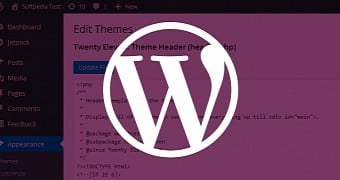The great thing about WordPress is that it is so easy to use. If you have read our previous article, Start Your Work-From-Home Website With WordPress, you’ll already know how to install WordPress, find a great theme and create a range of pages and posts.
But the simplicity of WordPress hides an advanced system that can be made to do incredible things with a little bit of extra knowledge. Just looking at a few of the websites that WordPress powers as a content management system (CMS) says it all – WordPress makes building a site easier but never limits what you can do.

Read on to find out about some of the advanced features of WordPress and how you can use these tools to take your work-from-home website to the next level.
Build A Work-From-Home Website With A Blog
Since WordPress was initially launched as a blogging tool, even the latest versions assume that your blog is the heart of your website. Although a blog is important, most professional business websites take a different approach, with pages as main content and blog posts as an additional feature.
If you want a static page to appear as your homepage, you can change a single setting within your WordPress control panel. First, make sure that you have created the page you plan to use as your homepage and a different page where your blog posts will be located. You can leave your blog page blank, as WordPress will automatically pull in every post that you add.
Then, from the Settings menu, select Reading. The first setting defines what your front page, our homepage, will display. Select the static page that you want visitors to see when they land on your website and select your preferred posts page for blog updates or news items.
This relatively insignificant change can make a world of difference to how professional your website seems. Even better, you can still integrate your regularly updated posts into your homepage using widgets – WordPress includes a Recent Posts widget as standard.
WordPress Plugins – Making Your Website Do More
Although WordPress comes complete with the most commonly used tools and widgets that you will need, you can easily add new features using plugins. Plugins are installed through the WordPress interface, using the Plugins menu in your control panel.
There are plugins available for just about any task, most of which are available free. At the time of writing, the WordPress Plugins database features 21,500 plugins, all of which are searchable by category, rating, and name.
Here are just three must-have plugins for any work-from-home website.
1. Use Akismet To Stop Spam
WordPress supports user comments right out of the box, and your visitors will be able to post their thoughts on the content you publish. For your blog posts, in particular, this is a great way to build a community around your business, improve your visibility on the web, and improve your search engine rank.
Read More Articles :
- Fighting Game Pros Gaming At Their Weddings Appears To Be A Thing
- The Top Money Making Methods Widely Used By Bloggers
- Top 10 SEO Tips for 2011 Rank Higher on Google With These Easy SEO Tips
- Changes To The 2016 Lexus RX
- Yours, Mine and Ours: How Spouses Share and Transfer Property
Unfortunately, as you begin to attract visitors and potential customers, you will also attract attention from spammers that will fill your comments section with rubbish. Spam comments are easy to spot but time-consuming to remove one by one.
Akismet is by far the most popular and most effective anti-spam plugin for WordPress. Akismet automatically detects the signs of spam comments, including lots of links to other websites and content that does not make sense. When Akismet finds a spam comment, it quarantines it and prevents it from cluttering up your website. Akismet is available free of charge for personal blogs or at a low cost for business use.
2. Automate Search Engine Optimization with WordPress
Once your website is up and running, the hard work really begins. Now it is time to get some visitors! Search engines are a great traffic source, but only if you manage to achieve a good search engine rank. Put, the nearer the top of the results you are, the more likely it that somebody will click through to your site. Search engine optimization (SEO) is optimizing your website to be easily understood and preferentially indexed by search engines. A good WordPress SEO plugin can provide you with everything that you need to optimize your site.
One great SEO plugin is Yoast WordPress SEO. This multi-featured plugin carries out several automatic tasks to help improve your position, including internal links and suggesting the most appropriate keywords for you to target on each page.
3. Find The Plugin That Suits Your Website Content
As well as adding new functionality to your existing types of content, some WordPress plugins are designed to suit specific types of websites. The Plugin search tool built into WordPress is very effective, and a good tip is to type in the kind of content you want to add to your website.
You may want to add a portfolio to your website, showcasing the work that you have done to date. If so, a search for ‘portfolio’ brings up a plugin that is called, unsurprisingly, Portfolio. The portfolio gives WordPress the ability to run a portfolio section of your website, with images of projects and descriptions of what was involved. Whatever kind of content you have in mind for your website, you’ll find a plugin to help you create it.
Are You Taking Advantage Of The Permalinks Settings?
By now, your work-from-home website is taking shape. You’ve started to write content pages, perhaps got the blog started with a few posts, and added the right functionality for your specific goals. All of this is great for search engine optimization and attracting new visitors, but a specific setting can be used to help search engines find their way around.
When you create a blog post, it is added to your main ‘blog’ page and published as an individual page. This page is known as the Permalink page because it is located at an address that will always point directly to the specific post in question.
Confusing Permalink addresses can cause search engine crawlers to miss great content on your site. Fortunately, you can customize your Permalinks to make them both search engine and visitor-friendly.
Under the Settings menu, select the Permalinks option. You will see that, by default, each page that you create is given a unique number. As you reach your hundredth or thousandth post, keeping track of these numbers is difficult!
There are a few different alternatives that WordPress can implement automatically – pick the one that you prefer. Ideally, choose a Permalink setting that includes the title of your post. This means that you will always recognize what the link is pointing to, and search engines will value the inclusion of keywords in your web addresses.
You can even define your own custom Permalink structure. For more information on doing this, visit codex.wordpress.org/Using_Permalinks.
Backing Up Your WordPress Website To Protect Your Data
Launching your work-from-home website is a proud moment, particularly when your content is well organized and your design looks great. Conversely, there is nothing worse than the feeling in your gut when you realize that you have lost all of your hard work! So many WordPress users do not back up their websites regularly. Don’t take the risk!
WordPress makes backing up your database and related files easy. One feature is under the Tools menu, named Export. This will save all of your posts, pages, comments, and menus in a single file that can be imported back into WordPress.
Alternatively, why not consider a plugin to take care of backups for you? There are several backup plugins available, including some that back up locally to your server and some that back up to external services, including Dropbox.
Finally, your web hosting control panel should offer the functionality to back up your files and MySQL database.
For complete peace of mind, use all three methods together.
You Have A Great Website – Now Make It Social!
A good business website is not just a showcase of what you can do. Successful small businesses use their website as a part of a much bigger online strategy that covers a wide range of social media. Your website should not be an island. Instead, it should be connected to every part of your online persona.
It is easy to integrate your WordPress website with social media using plugins. One great social media plugin is the aptly named Social Media Widget. This can be added to any digitized section of your website and displays icons that link to your social media accounts, including Twitter, Facebook, and LinkedIn.
You can also add social media sharing buttons to each of your posts, giving visitors an easy way to share your excellent content with their own followers. Check out Slick Social Share Buttons for an all-encompassing tool that can help your content go viral.
Finally, remember that your website can also send traffic outwards to your social media. You want potential customers to get in touch with you, making doing so as easy as possible!
You can add your most recent tweets or Facebook fans to your website using plugins or by copying and pasting the ready-made code.
New Content, All The Time – The Secret of Online Success
You’ve installed WordPress. You’ve spent hours searching for the right theme. You’ve customized your installation with widgets, plugins, and bespoke settings. Now it’s time to make the most of WordPress’s best feature – the fact that it disappears.
Over the coming weeks and months, you will notice WordPress less and less. It is a tool that never gets in the way but makes maintaining your website easier. So don’t fret about the details – WordPress will take care of those for you. Instead, take advantage of what WordPress can do and get to work creating the best possible content that your customers will love.
Daughter, Sister, Wife, Mother of three, PR Consultant and Entrepreneur
Like many women, on most days, I seem to have to juggle all my roles on other days, just three or four. This is why I founded Home for business. I recognize what it takes to be a working Mum and set up an online business from home with all the ‘pulls’ of everyday family life and work.
I have always been entrepreneurial and set up by the first corporate communications company, EMA Productions, in my 30s working with big corporate clients such as Texaco, Rank, and Boots. Whilst it was challenging and hard work, it was quickly successful. I could focus solely on winning contracts and meeting the client’s needs without family distractions and with the support of a fantastic team and office.
I feel very passionate about HomeforBusiness. I believe that lots of people want to create a better work/life balance and work from home, either setting up a new business or working as a freelancer. There are hundreds of genuine opportunities for people, but often people do not know how to start. I want HomeforBusiness to empower anyone who wants to work from home profitably. With a panel of guest experts, I will share genuine business opportunities, business ideas, advice on running a business, online marketing, and health and wellbeing tips. I have also put together my favorite free online resources.